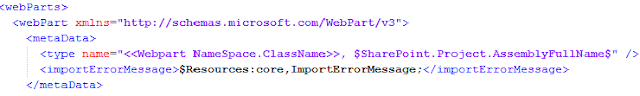Reset user settings on Visual Studio
Sometimes we might have created connection strings with different environments and don't want to save in entity framework wizard. Today I realized we can't modify/delete individual connection string from wizard. In order to delete saved connection strings from wizard we need to reset the user data. You can run the following command to reset user data on Visual studio: 1) Open Command Prompt 2) Goto C:\Program Files (x86)\Microsoft Visual Studio 10.0\Common7\IDE 3) Run devenv/resetuserdata It clears your profile Visual studio settings and you can start creating new connection strings, which will be saved into your profile again.